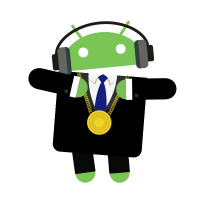-
Posts
1,025 -
Joined
-
Last visited
-
Days Won
40
Shinryuu last won the day on September 16 2013
Shinryuu had the most liked content!
About Shinryuu

- Birthday 08/08/1990
Profile Information
-
Gender
Male
-
Location
Everywhere
-
Interests
Music, Games, Programming, Chemistry, Drawing, lots more.
Shinryuu's Achievements
Newbie (1/14)
98
Reputation
-

[Solved] My Domain Is Still Being Hosted
Shinryuu replied to crashmultiz's topic in Customer Service
The username crash607 is what I checked since it was listed in a previous suspension thread, it no longer exists. -

[Solved] My Domain Is Still Being Hosted
Shinryuu replied to crashmultiz's topic in Customer Service
Deletions are usually instantaneous. Your account is not in the user database, so like I said, talk to your new host's customer service and ask them why they're blocking your account creation, most likely they already have an entry for your domain and that's the source of the error. -

[Solved] Requested For Java, But Didn't Get It
Shinryuu replied to jusdias's topic in Customer Service
-

[Solved] Requested For Java, But Didn't Get It
Shinryuu replied to jusdias's topic in Customer Service
Heh, the Java queue runs so slow so we don't really respond to those in too much of a hurry. In the rest of the forum we respond to what we can when we catch it. -

[Solved] Requested For Java, But Didn't Get It
Shinryuu replied to jusdias's topic in Customer Service
You don't need any, to get a servlet up and running just package it as a .war and upload it to your ~/public_html and request it's deployment. Alternatively JSP should work fine if you just upload them. -

[Solved] My Domain Is Still Being Hosted
Shinryuu replied to crashmultiz's topic in Customer Service
Your domain shows no DNS records so I'd contact your other host's customer service department and ask them. http://byrondallas.heliohost.org/php/tools/dns_records.php?domain=streetrp.net&rec=ALL -

[Solved] Requested For Java, But Didn't Get It
Shinryuu replied to jusdias's topic in Customer Service
Actually it's active: http://jusdias.heliohost.org/ That Tomcat page means java is working fine on your site. -
If you tell us your username we can check to make sure it's been deleted from the system. Since you've already made an account there's quite a number of reasons why the system would stop you from making a new one if your old one still exists so that's the easiest option right now. If your account has never been logged into, meaning it's just an empty account, then we can go ahead and delete it for you if it exists which will allow you to create your new account. Please note that we try to keep a balanced load on the servers so scripts aren't usually instantly run after you input your information, but the delete script tends to run pretty fast. Try to not get trigger happy with the Post button, sometimes the site is a little slow.
- 1 reply
-
- Registration
- Account
-
(and 3 more)
Tagged with:
-

Problem With Cgi Executable Using Mysql C Api
Shinryuu replied to fakarorg's topic in Website Management and Coding
No, your main problem was you were using the wrong line endings, that's a common issue with CGI, also if you want to do executables it's best to compile it on the server so you can rule out compilation issues. Just remember cron is limited in use per day. You could probably add shared libraries if you tried adding them using the full path, I haven't tried it though. Another thing to point out is that on our servers #include <mysql.h> broke because /usr/lib/mysql/* isn't in the compiler's search path, which is why I changed that to #include <mysql/mysql.h>. -
As I said, we received a report from a third party about your site; I've asked an admin to look into it but I've told you all I can.
-
Your account is suspended, so logins and password resets will always fail.
-
We received reports of malware on your site. I cannot unsuspend this account or provide a backup.
-

Problem With Cgi Executable Using Mysql C Api
Shinryuu replied to fakarorg's topic in Website Management and Coding
Try using this as a source file: #include <iostream> #include <mysql/mysql.h> using namespace std; int main() { cout << "Content-Type: text/plain\n\n"; cout << "Hello, World!\n"; try { cout << "MySQL Client Version: " << mysql_get_client_info() << endl ; } catch(exception& ex) { cout << "ERROR: " << ex.what() << endl; } return 0; } and compile it on the server using a cronjob with the command: g++ -o /home/<user>/public_html/cgi-bin/test.cgi /home/<user>/path/to/test.cpp -lmysqlclient Be sure to set the cronjob to run only once a day and then delete it, also make sure it's set to run several minutes into the future and set using PDT as a guide since that's the server's time zone. -
That URL uses HTTP port 80 instead of the standard cPanel port 2082, which means your company is probably blocking 2082. Glad I could help.
-
Did you check to make sure that their port 2082 is open? Try using http://cpanel.<yourdomain.tld> instead of the other options.