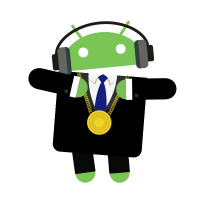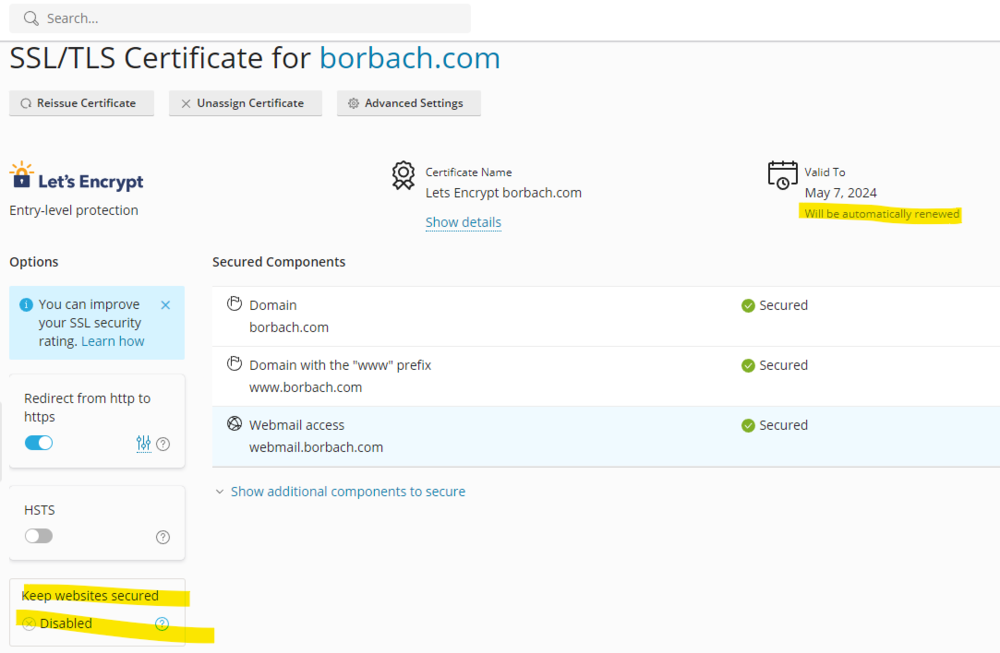All Activity
- Today
-

[Solved] Uncomment the site
wolstech replied to wasayitsite's topic in Suspended and Queued Accounts
You're suspended for high server load. We don't have the ability to modify what your site does to reduce its load, it is your responsibility to do that. If you want to remove comment functions on your site, you need to do that in its settings. WordPress is notorious for high load regardless. Your best solution for WP load is to not use WP at all. Please fix the issue quickly. You can watch your own load here: https://heliohost.org/dashboard/load/ Unsuspended. -
Try making the folders where the files will go have 757 (rwx r-x rwx) and see if the file writes successfully. If that doesn't work, try 775. I forget if it's "group" or "other" that needs it, but IIRC one of the two needs write permissions in order for Python to write files...
-
I am using Python. The folder permission is 'rwx r-x r-x' all the way down to the file from httpdocs (I changed it recursively). However, the file stayed at 'rw- r-- r--' no matter how I changed it. Also, when I try to write a non-existent file open("nonexist.ext", "w") It also result with an permission error. Anyway, when I tried to write a file from php, it worked. I thought about using FTP and binding php with python but it consumes more memory and cpu, which I don't want it to.
-
wasayitsite started following [Solved] Uncomment the site
-
Please cancel commenting on Wasayit.uk Thank you
-
chiefarchitectbr joined the community
-
arqanapina joined the community
-
marlenepasarinho joined the community
-
floboyyt joined the community
-
mailgun404 joined the community
-
Thank you for the timely support. Sincere apologies for wasting your time. I wasn't aware you needed the entries in this format. I will henceforth be mindful, if at all our account is archived.
-
To give an idea of the conversion, the shared hosting's "100GB/day" memory limit is roughly equivalent to one process using 60MB continuously (node apps especially tend to use more than this, and PHP can do similar if there's a lot of traffic or inefficient, long running code like WP installed). With a VPS, you can use the entire 1GB 24/7 if you need to. For CPU, the shared server has several cores, and you get to use a certain % of the available CPU time, with too much resulting in suspension. On a VPS, you can peg it continuously without issue. Keep in mind all you get on a VPS by default is an empty linux box with SSH access. You'll need to actually install a web server on it (most people just put a control panel like Hestia or Keyhelp on it).
-
What is trying to write to the file (PHP, node, etc.)? What are the permissions on the folder where the file will go? Sorry about the slow response. We don't read the section you posted this in regularly. For things needing admin attention, customer service or questions will get you a faster response. Moved.
-
Hi, I have the same problem too. Please help me
-
Also you can install whatever you want on a VPS unlike shared hosting to where you have to use what is already installed.
-
You have all of the specifications to your self on a VPS and you won't get suspended if you go over a certain amount unlike on shared hosting where the restrictions are a lot lower then they would be on a VPS.
-
Your IP was blocked in the firewall. I unblocked it. Try accessing plesk now.
-
Can anyone help me with this?
-
cameronzipp started following Unable to access Plesk
-
I am able to log into Heliohost just fine, however whenever i try to access Plesk, i get an error stating jhonny.heliohost is unavailable, or the connection timedout. This occurred across 2 different browsers: Firefox (specifically the developer version) and Google Chrome. Neither had extentions that would impact the logging in of any accounts. Any ideas what could be causing the issue?
-
Ookma-Kyi started following Shared Hosting vs VPS
-
The cheapest VPS plan is $4 for Memory: 2 GB CPUs: 2 Storage: 50 GB How does this compare to the memory and cpu you get with shared hosting?
-
levatius joined the community
-
ps100jt joined the community
-
lzhwjsw joined the community
-
blanc joined the community
-
stea joined the community
- Yesterday
-
Your storage space has been increased to 3000 MB for the $10.69 worth of LTC you donated, and your account has been activated so you should be able to login again. Thanks for the donation. Let us know if you need help with anything else.
-
Added. If you intend to let your account archive again here are the actual DNS entries, so I don't have to waste like 30 minutes trying to convert the mess you listed above. ashvasan.org. 14400 IN TXT "v=spf1 include:secureserver.net -all" email 14400 IN CNAME email.secureserver.net. ashvasan.org. 14400 IN MX 0 smtp.secureserver.net. ashvasan.org. 14400 IN MX 10 mailstore1.secureserver.net. _autodiscover._tcp.ashvasan.org. 14400 IN SRV 100 1 443 autodiscover.secureserver.net. smritinandan.org. 14400 IN TXT "v=spf1 include:secureserver.net -all" email 14400 IN CNAME email.secureserver.net. smritinandan.org. 14400 IN MX 0 smtp.secureserver.net. smritinandan.org. 14400 IN MX 10 mailstore1.secureserver.net. _autodiscover._tcp.smritinandan.org. 14400 IN SRV 100 1 443 autodiscover.secureserver.net. The - instead of a ~ in the SPF may be an error, but I copy/pasted it in the way you said.
-
Krydos can verify this for you and add the space (I don't have access to check crypto donations). Escalating.
-
i do the donate the txid is 70ba794ce2b90a70a06966b1eff2ec6db3d28ddb86b099d55857f677a3b16218 i sent 0.1349 LTC to M8QdWjqb6w7xeWtH1o31A8De365NrXJ1X6
-
Your subscription has been canceled and you won't be charged again. Thanks for using our VPS service.
-
It should renew on its own as it approaches expiration. Since you already have an LE cert, it shouldn't matter, but I did turn on the "keep website secured" option for you anyway (this basically just tells Plesk to automatically get an LE cert for you in the event the cert that's there is expired or invalid).
-
christopher735 started following SSL/TLS certificate renewal
-
Hi Heliohost Support I got en E-Mail from Let's encrypt. They told me, that my certificate will expire on May 7, 2024. They asked me to renew it. My question: will the certificate automatically renewed with SSL It! (as descibed here https://wiki.helionet.org/management/ssl#getting-an-ssl-certificate)? In Plesk, I see "Will be automatically renewed" and "Keep websites secured: Disabled" (I cannot change that), see attachment. Thank you for a reply. Christopher
-
Space increases are not free and are only available to donors who've donated $5 or more ($6 or more for Tommy users, as the first $1 gives you the Tommy account). To increase space, please provide a transaction number for a donation of $5 or more. Each $5 donated entitles you to 1000MB extra space, with a max of 6000MB for any one person on the shared hosting. (Space beyond 6000MB can be obtained by purchasing a VPS).
-
My username is santocyber, my account was suspended, i would like to increase additional 1000 MB
-
Node is infamous for this issue and to be honest is better suited for a VPS. I even posted a chart shortly after you were unsuspended last time warning you about the fact that your app slammed the memory chart pretty much immediately after unsuspension: https://helionet.org/index/topic/59977-solved-suspended-account/ but you apparently didn't see it. You can watch your load here yourself: https://heliohost.org/dashboard/load/ Do not run that here again unless and until you can reduce its memory footprint. A node app running continuously has a max allowable memory usage of about 50-60MB if it will run 24/7. More than that will exceed your memory limit. Please be aware that we have a 3 strikes policy for unfixed load issues. A third suspension for high load may result in a permanent ban if there is no indication you're working to fix the issue. Node has been disabled on your account so the app won't start automatically and you've been unsuspended...again. It may take a few minutes to work.
-
help'-' I was just using it to keep my bot on Telegram active now I can't log in because it says that the account is suspended