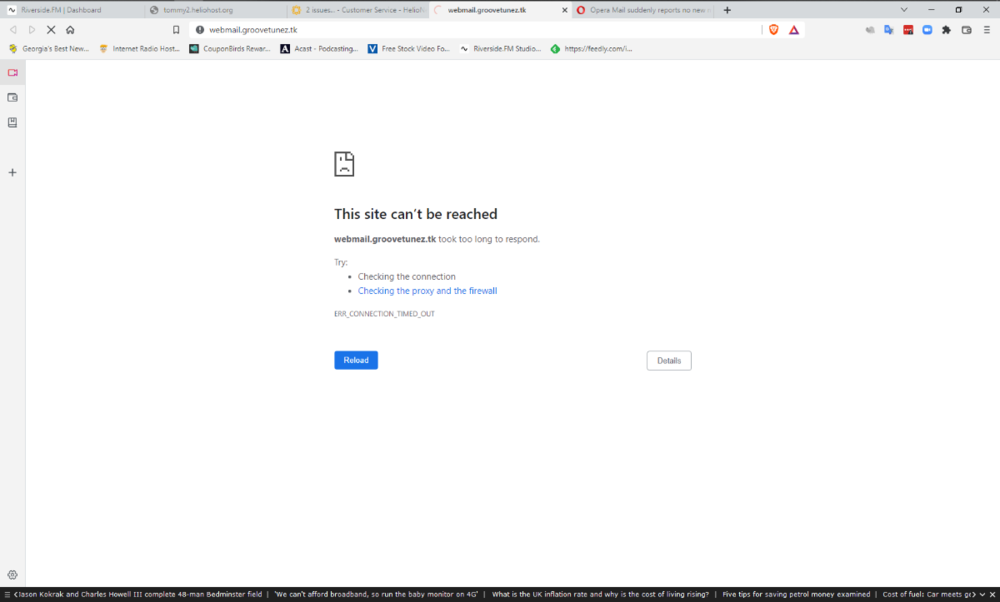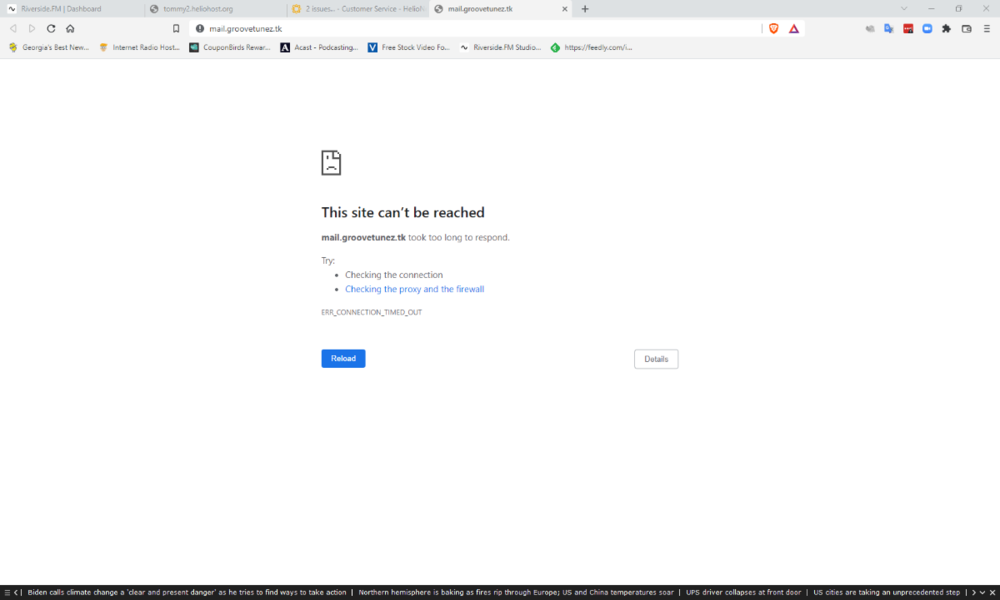-
Posts
34 -
Joined
-
Last visited
Everything posted by OmegatronPrime
-
Hello I went to access my email via webmail (it helps me in logging into Tommy at least once a month), and it returned the following error: Any ideas? This site can’t be reached tommy2.heliohost.org unexpectedly closed the connection. Try: Checking the connection Checking the proxy and the firewall ERR_CONNECTION_CLOSED
-
I was afraid you'd say that... *sigh* Any word on a possible ETA?
-
Will we be able to access our email accounts? I can't seem to access them at the moment...
-
Hello, When I go to check my email on my groovetunez.ga domain I get the error "unable to perform operation access denied" and "status: internal error occurred" errors. Additionally, my DNS servers (Google Open DNS) cannot reach mygroovetunez.tk domain, and I can only access them via a VPN service. What can be done to fix this?
-
WiFi is disconnected---still no joy. "Safari could not open the page because the server stopped responding".
-
Tried that---still no joy.
-
-
I just tried to access webmail and got a "connection to mail.groovetunez.tk was reset" error...
-
Hey all, I am not getting email from either groovetunez.tk mail or groovetunez.ga. Both pages time out and neither one will download any messages. Can someone please help?
-
Hey Krydos, My .tk server is up and running but my .ga server is not. Can you either provide a fix or let me know what is going on with it? Otherwise I am more than happy with the service---thank you all for all you do!
-
One last question: I was able to access and update the nameservers to ns1.heliohost.org and ns2.heliohost.org. When should I be able to get my mail server online?
-
Thanks again for all your help Krydos. The only problem I have now is I cannot access Freenom as I forgot my password (?) and my email is tied to my groovetunez.tk account. Can you think of any way I can resolve my situation?
-
Oh, and one more thing: I'm also getting a webpage timed out error when trying to access my webmail page...
-
And on a related note: My mail server is not working. At all. On trying to use my Thunderbird client I get Thunderbird failed to find the settings for your email account after reading and following the steps to add/access it. What can I do to rectify the situation?
-
Thank you for your response. I have already been xferred---how do I log in?
-
Hello, I donated $6 under obie.jay@groovetunez.tk...
-
I used PayPal, and the donation was submitted on June 20th of this year.
-
The current account is osims65.
-
Greetings... I had a $5 donation that was recently accepted for another issue, but doesn't show up. The email associated with the donation is omegatronprime@aol.com. Could someone please remedy this? Thank you.
-
Hey guys, My domains (groovetunez.tk and groovetunez.ga) are currently not sending or receiving email. I am getting a login error when I try to access either domain. Would the current situation with the servers needing a Plex install cause this, and if so is there a workaround? Please advise.
-
Blocked yet again... Could you please unblock me? I really don't want to have to access my email by web client as I like the one interface and multiple mailboxes. Question---could Outlook be the culprit? This is the first time that I have used Outlook as my main email client in ages.
-
I lasted 2 weeks before being blocked again. I have never seen this many blocks on my account before---actually, until recently I had never had my email account blocked before. I prefer my email clients, but I will consider webmail access. Could you please unblock me again? Thanks! Would this work in my quest to disable IMAP services? Hi, Log into WHM Up in the top-left find box, type in mailserver. Then click on Mailserver Configuration. Beside Protocols Enabled, un-check both POP3D , POP3DSSL , IMAPD and IMAPDsSL Then scroll to the bottom of the page and click on Save.
-
And again it's blocked. *sigh* I've turned off the WiFi on my phone and tablet---hopefully this will finally fix the problem.