-
Posts
547 -
Joined
-
Last visited
-
Days Won
22
Everything posted by MoneyBroz
-
A new invite has been sent to the email associated with your forum account. For future reference please don't set your main account email to an email hosted on your free heliohost.us or helioho.st subdomain.
-
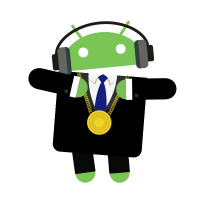
[Solved] Remote Postgres Database Access
MoneyBroz replied to bpharoah's topic in Escalated Requests
This support request is being escalated to our root admins. -
Changed.
- 1 reply
-
- 1
-

-
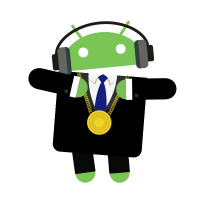
[Solved] Please help unlock my account
MoneyBroz replied to liubei1998's topic in Suspended and Queued Accounts
You were suspended for using 107.60 GB of memory when the limit is 100GB in a 24hr period. try to keep your account load under 100gb in 24hrs. You can monitor your account load at https://heliohost.org/dashboard/load/. Unsuspended. -
Main domain has been changed to max.com.se and the domain tikibars.net has been added.
-
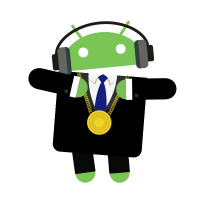
[Solved] Install A Laravel Application
MoneyBroz replied to bawanthabe's topic in Escalated Requests
This support request is being escalated to our root admins. -
There will be an ssl/tls options menu under the dropdown menu of your domain.
-
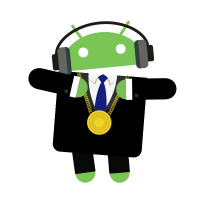
HelioHost Keeps Logging Me Out in the Plesk Control Panel
MoneyBroz replied to st3gm4's topic in Customer Service
It will keep logging you out when your IP address is continuously changing in a short time period. Try using a VPN that doesn't change your IP address constantly. -
If you don't login every 30 days then your account will be marked as inactive. Then after that if you don't login within another 30 days then it becomes archived. When the account is archived it is saved in the system to when you want to use that account again. We are planning to release a new server called Morty soon and when it is released you won't need to login every 30 days if you have an account there.
-
Account has been reset and a new invite has been sent.
-
There isn't an ETA of when this will be implemented. A news post will be made when it is implemented again.
-
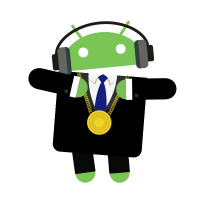
[Solved] Set up SPF, DKIM, and DMARC on my domain
MoneyBroz replied to sebas's topic in Escalated Requests
This support request is being escalated to our root admins. -
You were suspended for having more than one account. which one would you like to keep?
-
What's the domain?
-
This support request is being escalated to our root admins.
-
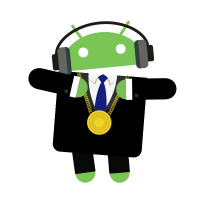
[Solved] Please unsuspend my account - xbc.helioho.st
MoneyBroz replied to xbc's topic in Suspended and Queued Accounts
The account xbc has been unsuspended. -
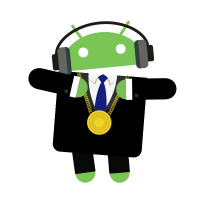
[Solved] Please unsuspend my account - xbc.helioho.st
MoneyBroz replied to xbc's topic in Suspended and Queued Accounts
You were suspended for having more than one account. Which one do you want to keep? -
wolstech will need to assist with this.
- 2 replies
-
- domain change
- domain
-
(and 1 more)
Tagged with:
-
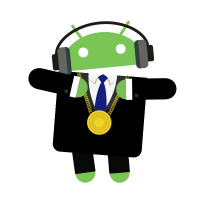
How do i turn off fastcgi on tommy?
MoneyBroz replied to aitmf's topic in Website Management and Coding
it should be under web scripting when on the hosting settings page. -
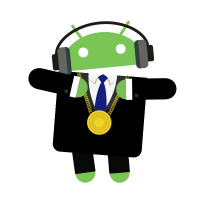
How do i turn off fastcgi on tommy?
MoneyBroz replied to aitmf's topic in Website Management and Coding
Click the dropdown menu next to your site. then click Hosting & DNS and then click Hosting settings. from there you can uncheck the fastcgi option. -
The task for renewing your account will run next after the current task finishes.
-
Just click the subscription you want and follow the steps there.
-
You can buy the vps at https://heliohost.org/vps/


