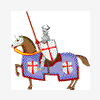Search the Community
Showing results for tags 'cPanel'.
-
Hello, When attempting to log into cPanel & webmail I get the following: Internal Server Error 500 No response from subprocess with exit signal: 1 cpsrvd/11.32.2.28 Server at anaor.heliohost.org I have tried: - Logging out (using "/logout/" url). - Removing cookies. - Re-openning my browser. The above error only shows when providing the correct password. Providing a wrong password returns me to the login page, as expected. I have noticed a change in the login page. Could my problems be related to a version update? Thank you, Asher I would also like to note that the johnny server load page also gives internal error 500. Could be related? My own site, however, is running without problems.
- 13 replies
-
Okay, so I don't mean to be so picky about this but when will stevie be updated to 11.34, I am not sure if it came out already the cpanel site says so. Sorry if I am being picky just wondering
-
I X-posted this same question on WordPress' own forums just a little while ago, but I wanted to ask here as well since I figured Helio would be more familiar with the workings of their own sites (and some of my previous issues). So I finally got my domain names set up, and now am ready to get things into gear regarding my website. I use the Multisite system of WordPress because in the future, I may be looking to add other blogs to my "network" as time goes on and I get more comfortable with blogging in general. However, now that I have a domain of my own I will need to change things with regards to how URLs in WordPress are displayed. I also am seeking to relocate the WordPress system itself to a subfolder of the root. Right now WordPress sits at a subdomain.heliohost.org URL, with the "static homepage" of my current blog at the root, and the "blog page" under subdomain.heliohost.org/myblog. Not only am I looking to change the URL (via the "Parked Domains" section of cPanel) to the top-level domains I had ordered, but want to have a physical move of the WordPress install to a subfolder on the server. So what I want is for the physical location of the Multisite database to be a subfolder like /wp or /wordpress, and for the individual blog(s) to have URLs like blog1.mysite.com and blog2.mysite.com or mysite.com/blog1 and mysite.com/blog2 (with content reading as blog1.mysite.com/this-is-an-article or mysite.com/blog1/this-is-an-article). I'm not even sure if this is possible; from what I understand of WordPress' own documentation (and other sites delivering howtos on this subject), it is, but is difficult (especially for "beginners"), and requires some extra steps depending on how comprehensive your Multisite network happens to be. As of right now, there is only one blog, but as I'd also mentioned, I plan to add others in the future, and Multisite allows for that without having separate WordPress installs on the same server. What I'm basically asking, once more, as I had with the question about DNS and domain configuration, is which to do first. Do I configure my Parked Domains in the cPanel interface first, and then make the physical move, or do the physical move first (moving WordPress from subdomain.heliohost.org to subdomain.heliohost.org/wordpress) and then configure Parked Domains, replacing content as necessary (mysite.com/wordpress) i.e. with the popular, recommended Search & Replace Script? Also, since I have two domains (a .com and a .net) that I'll be looking to have as the main domain for my site (both of which pointing to the same content), how would I go about ensuring that each of these goes to the same location when relocating/changing the Multisite install, so that mysite.com/blog1 displays the same as mysite.net/blog1 or blog1.mysite.com = blog1.mysite.net? Is it enough to just have subdomain.heliohost.org point via Parked Domains to my .com and .net, or is there something in WordPress that I will need to configure too?
-
Hi, Im trying to create a django powered website. As mentioned in the help topics, I have setup the .htaccess and .python_egg_cache files. But for some reason I can't edit the files once I created them. Any idea on how to edit them after I create them? Thanks in advance... Sorry Got it, missed the checkbox allowing you to view and edit hidden files
-
Hi, It's just been an hour I purchased godaddy .com domain . now i am trying to link it to heliohost website of mine. I went to the godaddy account settings and in domain section, i put ns1.heliohost.org ns2.heliohost.org In cpanel, i tried to change parking to mywebsitename.com but it gives me the below error: Sorry, the domain is already pointed to an IP address that does not appear to use DNS servers associated with this server. Please transfer the domain to this servers nameservers or have your administrator add one of its nameservers to /etc/ips.remotedns and make the proper A entries on that remote nameserver.
- 9 replies
-
- website
- domain registration
-
(and 5 more)
Tagged with:
-
Hello, I was just curious about something having to do with cPanel with regard to maintaining active status of a HelioHost account. I realize that users must login to the cPanel interface at least once per month to avoid having their sites suspended for inactivity, and was wondering if I am doing this correctly. (I have finally been able to set up my site and even add some WordPress content.) In another thread, I mentioned that I was unable to login via the interface on the HelioHost front page, or by the form yoursite.heliohost.org/cpanel. However, I was given an alternate address that does successfully enable me to login, in the form cpanel.yoursite.heliohost.org. So just for clarification, I am able to login to and access cPanel without any problems. My question is, does it matter in what way one accesses the cPanel to be "counted" as a login allowing the user to maintain active status of a HelioHost account? Does HH have a better way of "knowing" that the user logged in if s/he did so via the front page of this site, or is access logged either way? Is there a place on cPanel that lets the user know when s/he last logged in? All I see on the left is an indication of what IP address had the last login -- I don't normally see anything involving a date or time of most recent access. Thanks in advance.
-
Hi. For some reason, since the beggining of this week, I'm unable to login to my account on the Johnny server. Up until friday, everithing went fine, but when I tryed to login into cPanel on monday I got an error stating that the login is invalid. My username is biopixel. Can you help me out? Thanks
-
Hello, i have created a new account on Stevie on Tuesday. i still can't seem to login to my control panel and whenever i try accessing my webpage i see that it is still parked on GoDaddy.com. my domain is elbaz.me Thanks, Shimon.
- 3 replies
-
- new account
- login
-
(and 1 more)
Tagged with:
-
I am unable to login to my cPanel at djzebbie.heliohost.org/cpanel. I haven't uploaded anything to my site yet, djzebbie.heliohost.org (which just became active as of yesterday), but that loads OK; it's cPanel that I'm not able to access. I checked with isup.me (isup.me/stevie.heliohost.org), and was told Stevie is up. But cPanel at stevie.heliohost.org:2082 doesn't seem to be working. I have tried with different browsers -- Firefox, Opera, Safari, and Chrome (I don't use IE due to security concerns). Firefox reports "cannot find server" and Opera gives roughly the same error message, "connection dropped by remote server." Safari and Chrome are no different. Is there something wrong with the server that won't let me login to cPanel? Because my site (what minimum there is as of yet) loads OK. Timestamp: 1 August 2012 14:45-14:55 PDT (17:45-14:55 local EDT).
-
I was wondering if others are having the same problem or even if they have noticed than whenever logged into cPanel the website or sites go down with '500 server Error'. I have one SignUp subdomain, (which I use rarely for testing), and two live AddOn Domain tld's. Whenever I download database backups or even access file manager in cPanel and then try to access any of the Sites I get a 500 Error and this does not go away until I have logged out of cPanel. Can anyone else replicate this? It has been happening for some months now.
-
Hello, I am getting a problem on fetching Ruby Gems in cPanel on johnny server. I got "There was a problem fetching the list of available modules." error when I clicked "Show Available Ruby Gems(s)" button in the Ruby Gem Installer of cPanel. It seems a similar problem in the past thread "Fetching Perl Modules (http://www.helionet....g-perl-modules/)". Unlike it, I can fetch Perl modules and PEAR packages but not Ruby Gems only. Can you kindly solve it? Thank you!
-
Hi, i can't seem to login to cpanel. I typed my username and password, but that didn't work, so, I tried resetting my password, and then typed the new password it gave me, but then it said that that password was wrong. I have no idea what to do now.
-
Guys i'm having difficulties with my cpanel. Site : http://wanyf.co.cc Server : Stevie
-
Hello,I just reigstered a sub-domain on heliohost server johnny, i logged into my cpanel but when i tried to use softaculous, the page shows this message ::logobuzz.heliohost.orgusername : logobuzzAny help in this regard would be grateful.Arfath
-
Yesterday and today I've tried logging in into my cPanel, but without any succes. When I enter the wrong password I get the normal error message, but when I try logging in with the correct one I'm being redirected to the usual cPanel (the URL seems normal), but the page is empty. Blank, nothing in the source code. I can still up- and download files with FTP-client Filezilla, so I don't think I've been inactive for too long or suspended. Does anyone recognise this problem? I didn't see any posts related to this problem, so it's probably just me. Also, I've tried logging in through stevie.heliohost.org:2082 and heliohost.org (that form at the bottom of the page). Just a detail. My account is located at server Stevie as 'waflix'. (Title should be "Can't log in (cPanel)". Just a tiny correction)
- 7 replies
-
- cpanel
- unaccessible
-
(and 1 more)
Tagged with:
-
I am getting White Screened after I log into cPanel. Is anyone else having this problem It is on the Stevie Server. Using: http://MyAccount.heliohost.org/cpanel and http://stevie.heliohost.org:2082/ and https://stevie.heliohost.org:2083/
-
I have tried to create a subdomain network with the documentation provided at http://codex.wordpre...reate_A_Network, however, it seems I am having trouble! Here's what I did: Create a wildcard domain in cPanel (ex: *.yoursite.heliohost.org) Use the instructions provided above to enable a subdomain network Create a new non-existent subdomain site under the WP network settings (ex: somerandomwebsite999.yoursite.heliohost.org) ...and you run into this: Forbidden You don't have permission to access /cgi-bin/ on this server. Additionally, a 500 Internal Server Error error was encountered while trying to use an ErrorDocument to handle the request. Apache/2.2.21 (Unix) mod_ssl/2.2.21 OpenSSL/0.9.8e-fips-rhel5 Phusion_Passenger/3.0.11 mod_mono/2.6.3 mod_jk/1.2.30 FrontPage/5.0.2.2635 mod_bwlimited/1.4 mod_auth_passthrough/2.1 mod_fcgid/2.3.6 mod_wsgi/3.3 Python/2.7.1 Server at somerandomwebsite999.yoursite.heliohost.org Port 80So.. what did i do wrong? Is it impossible to create a WP subdomain network? Please let me know in a reply. Thanks!
-
When trying to access my files through Cpanel on Stevie I get the following message: "Thank You for installing cPanel / WHM. This server is currently not licensed. Please contact the server administrator. Other services available on this server such as web services are likely functioning normally. (License has a future date)" I can access my pages from the web; Cpanel just seems to be having problems. Any help? I'm trying to finish off a project ASAP! Thanks very much for the excellent service and any help.
-
Hello At work i have to sign in with the cpanel.enquete.heliohost.org url to avoid the port 2082 that is blocked by the company firewall. It has worked before but after a while I get the 503 Service Temporarily Unavailable Error page (see below) I firstly had tried a php script (see script) to connect to the localhost with a subdomain (subdomain enquete, domain heliohost, and cpanel credentials, skin x3). This did not work at all. Does somebody know what to do? Thank you very much Kind regards Leyers Service Temporarily Unavailable The server is temporarily unable to service your request due to maintenance downtime or capacity problems. Please try again later. Additionally, a 503 Service Temporarily Unavailable error was encountered while trying to use an ErrorDocument to handle the request. Apache/2.2.21 (Unix) mod_ssl/2.2.21 OpenSSL/0.9.8e-fips-rhel5 Phusion_Passenger/3.0.11 mod_mono/2.6.3 mod_jk/1.2.30 FrontPage/5.0.2.2635 mod_bwlimited/1.4 mod_auth_passthrough/2.1 mod_fcgid/2.3.6 mod_wsgi/3.3 Python/2.7.1 Server at cpanel.enquete.heliohost.org Port 80
-
- cPanel
- Remote Login
-
(and 2 more)
Tagged with:
-
Whenever I use FileZilla to upload files, I get a brute force protection warnings on BOTH the FTP and cPanel. Anyone else noticing these problems?
-
I'm not sure if this is possible of not, but is it possible for heliohost to support CloudFlare one day (via a possible cPanel integration)? It may require the changing of nameservers, but that be greatly appreciated by people in the community...
- 4 replies
-
- cpanel
- cloudflare
-
(and 1 more)
Tagged with:
-
I just created my site (ryanhicks.heliohost.org) and now I cant get on. My site takes for ever to load then it gives me a blank grey page saying Safari Can't Open the Page. If anyone can help me I would appreciate it! Thanks!
-
HOLA ADMIN. i have any probem. 1. I have made a full backup using "Generate a full website backup" in cpanel, but i forgot to download the backup. I have deleted the account. Can you provide the link-backup for me? i made it in January 2012.