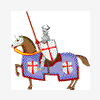Search the Community
Showing results for tags 'ftp'.
-
Hello, I have a new account but I don't have my ftp settings, how I can learn please and thanks. Best Regards
-
I created a secondary Ftp account - other than the default Ftp account that uses the Cpanel login parameters. Clicking the Configure FTP Client link for that Ftp account in the Cpanel FTP Accounts page gives : Manual Settings FTP Username: user1@myaccount.heliohost.org FTP Server: ftp.myaccount.heliohost.org FTP Server Port: 21 SFTP Server Port: 1312 Therefore, I configure the Filezilla connection as : Host: ftp.myaccount.heliohost.org Port: 1312 Protocol: SFTP User: user1@myaccount.heliohost.org Password:_correct_password_for_user1_ Then, launching that Filezilla connection shows this in the transaction log : Status: Connecting to ftp.myaccount.heliohost.org:1312... Response: fzSftp started Command: open "user1@myaccount.heliohost.org@ftp.myaccount.heliohost.org" 1312 Command: Pass: ******* Error: Authentication failed. Error: Critical error Error: Could not connect to server It appears that Filezilla appends the host field to the username field. So, I tried a slight modification of the Filezilla connection config : Host: ftp.myaccount.heliohost.org Port: 1312 Protocol: SFTP User: user1 Password:_correct_password_for_user1_ But that still results in : Status: Connecting to ftp.myaccount.heliohost.org:1312... Response: fzSftp started Command: open "user1@ftp.myaccount.heliohost.org" 1312 Command: Pass: ******* Error: Authentication failed. Error: Critical error Error: Could not connect to server I've tried other variations of Filezilla connection configuration for host and user to no avail. What's the trick / secret for using an alternate Ftp account with heliohost.org ? BTW : Filezilla SFTP with the default account settings does work Ok using this connection configuration : Host: myaccount.heliohost.org (or ftp.myaccount.heliohost.org) Port: 1312 Protocol: SFTP User: myaccount Password:_correct_password_for_myaccount_
-
mover.io is a great app for taking backup, but I can't connect it to helio's ftp and neither sftp. :(/&--#62;
-
I was using Codeanywhere yesterday to work on my site which is hosted on stevie and everything was working fine. Today when I tried to use it the site can't connect to the server via FTP. Anyone know of a solution to this problem? username: gkid domain: http://avenueendprimaryparentcouncil.tk/ server: stevie
-
Mam/Sir, Just a simple question.. What are the upload size limits on File Manager and FTP client for your free web hosting service? Hope it will be answered soon. Thank you!
-
I'm a student from China and want to bulid my own website. However, I found that I cannot use ftp software(FileZilla) to upload files, but it's OK to use cPanel X to edit my website. I cut a picture about the problem, can you tell me what happened about that?
-
I created an addon domain k12swap.com for proxse, but I hosted it in a separate directory outside of my public_html folder, as I do not wish for people on my main site to be able to see my addon domain. (Or is it htaccess'ed so it's only visible from addon?) I set up the ftp username and password, but strangely the cPanel wants me to log in from my main domain, not k12swap.com. And when I tried to log in from k12swap, it 503'ed me out and eventually locked me out of cPanel for brute-forcing.
-
I already know that there are limited processes set on accounts, such as logging into cPanel will bring the sites down for the account until logged out of cPanel. The more I look at the resources that cPanel uses the more I am of the opinion that it is no longer a suitable Control Panel for shared hosting. After all it is cPanel themselves that have introduced CPU as a main factor in monitoring and administration of accounts, when in fact cPanel itself is the resource HOG. Personally I would like to see all shared hosting providers switch to Webmin for Admin and Virtualmin for accounts. They are much more stable and are resource friendly. cPanel itself has become useless for Clients in my opinion. However the problem I have at the moment is that even using FTP to connect to the Server so that files can be modified is now also bringing the sites down. This is not a regular occurrence but does happen enough times as to me not wishing to attempt to use it. The problem is even if I directly log into phpMyAdmin to circumvent using cPanel, I still bring the sites down while I am downloading back up databases. It is not until I close phpMyAdmin that the sites come back up again and that is after a minute or so. Now the same is happening with FTP. Except that FTP brings the sites down for longer. My questions are this: 1/ Is there any way to alter the process allowance so that we van login to phpMyAdmin without bringing the Sites down? 2/ Why is FTP causing problems and now bringing the sites down, after all FTP is not a resource problem, (or it should not be)? Don't get me wrong the service on Heliohost has been excellent since the restriction on processes has restricted abuse or resource hogging, however there has to be a way to get backups without affecting the sites.
-
Hi All, My first Post as I'm new to helionet community. I have a few questions to ask : 1) Johnny is asking me for Login again and again, and even after entering the right password he's doing the same. So I can't enter my cPanel. Yesterday all was good. Cummon Johnny whats the matter, don't you like the new member ? 2) Yesterday When I tried using SFTP but the port was not 22 and so I guess Filezilla couldn't log me in. After many tries I went for FTP i.e. port 21. ( Also I guess Johnny had a down time at that time coz FTP didn't respond to my login, after half an hours time I could get in for the First time ). So my question here is how to connect to SFTP. 3) MIME, I have a few images in JPG format but the logs says, 404 File Not Found. I checked MIME handlers and all seemed Good, there was an entry for JPG JPEG & JPE. So whats here now? ( Note: PNG is shown withour any problem ). I will be adding a font MIME handler too I need that if I face problem there I'll post it, however Right now JPG is an issue. Thx Buddies for Listening to me and Also in Advance for Replying
-
-
Hi, I am new to Heliohost and I haven't had any luck publishing my ASP.NET 3.5 site. I was wondering what is the easiest way to do this? I have set up DAV to simply transfer files over, but if I just upload my files it always gives me back an error: Server Error in '/' Application Description: An application error occurred on the server. The current custom error settings for this application prevent the details of the application error from being viewed remotely (for security reasons). It could, however, be viewed by browsers running on the local server machine. Details: To enable the details of this specific error message to be viewable on remote machines, please create a <customErrors> tag within a "web.config" configuration file located in the root directory of the current web application. This <customErrors> tag should then have its "mode" attribute set to "Off". The problem is, even if I edit my web.config file in order to view the actual error, it doesn't seem to register. It is as if there is already a root web.config file that is completely trumping anything I do! Can anyone give a newbie some tips on how to publish a simple website to Heliohost using Visual Studio 2010? Thanks in advance!!
-
Hi, I cannot add FTP account via cPanel on Stevie. Looks like the strength script is not working and blocks the form to be submitted. Thanks for your help and your great service, j2l.heliohost.org, j2l, stevie
-
Whenever I use FileZilla to upload files, I get a brute force protection warnings on BOTH the FTP and cPanel. Anyone else noticing these problems?